Tips to Book Tatkal Ticket Fast
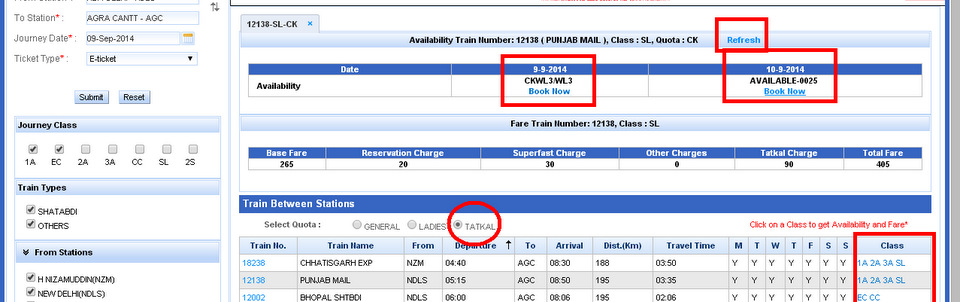
Tips to Book Tatkal Ticket Fast
Tips to Book Tatkal Ticket Fast
Booking a Tatkal and Premium Tatkal train ticket online need a good deal of skill, thanks to the complex reservation system and the high demand for a very limited number of seats open to book for a limited period of time.
H
owever you can do quite a few things that will increase your chances of successfully booking a ticket, real fast.Before Booking:
1. Tatkal Booking period: Online Tatkal booking at www.irctc.co.in opens as 10 AM a day before the train starts from its Origin station. This Origin station is not necessarily your 'From Station' for the booking. For Example if the train you are trying to book starts its journey from its origin on 5th January, the Tatkal booking for that train opens at 10 AM on 4th January.
So the point here is, do understand the schedules of the trains you are targeting to book your seats. Understand when when the Tatkal booking opens and be ready to book it at 10am on that day for the targeted train.
2. IRCTC Account: Tatkal booking is a rush affair. That doesn't mean that you've to do everything in that last critical moment to spoil your chances of getting a confirmed booking.
Keep your IRCTC online account ready to make faster booking. A lot deal of time is lost while booking when you try to enter enter things like passenger names, age, berth preference, ID card details, stations, class and so on. While you are fumbling with these details , others with a faster figures are getting ahead of the 'Tatkal Queue'.
Here is what you should do as a homework, if possible a day ahead of the Tatkal booking.
- Update the Master List: Log on to IRCTC website, Go to MyProfile and select the Master List. This is the master list of passengers. You can enter all the passenger details
- Make a 'Travel List of Passengers' : You can easily create many 'Travel List of Passengers' from the Master List you've already created. Go to MyProfile and select the Travel List and follow the instructions. Create a travel list for your forthcoming Tatkal booking.
- Make a 'Favorite journey List': This is where you select the train you are planing to book, From and To stations and also the Class of journey. If you have more options to explore , make as many 'Favorite journey List'
The above 2-3 steps will save you great amount of of hassles, in remembering and typing the details while booking. Also saves you from errors , re-typing , searching for details...all push you behind the queue.
During Booking:
1. Keep Everything Ready : Do not search for you wallet when it's time to enter the Credit Card details! Keep every bit of thing needed handy. Laptop charged, Internet connections checked, close all a applications and tabs, Payment logins /PWs/PINs handy.
You may even want to keep many details like train number, date, name etc typed on a notepad, to quickly cut & paste , if you are slow in typing.
Log on the the IRCTC website well in advance. Remember, this is stampede time. It may take long to log on. Once logged, do not keep it idle for long (say more than 2 minutes) to prevent you getting logged out automatically.
2. Book Tatkal Ticket: At 10AM click on the 'Select Favourite Journey List' link located just under the 'Plan My Journey' Tab. You'll see the pre populated the 'Favorite journey List' (if you've done this 'homework'). Otherwise you've to manually enter the From and To stations , travel date and hit submit.
The next screen will list all the possible trains (probably other options than the one from your 'Favorite journey List' ).
Now select the TATKAL option at the top of the Train List table. By default this will be set to GENERAL.
After this, click on the desired 'Class' located at the right extreme of the table. (Do not click on the train Number in the table, which will only show you the schedule of the train, less useful way to spend precious time while booking tatkal)
At the top , you'll see the current booking status Availability status like CKWL3/WL2 or AVAILABLE-0028 under that there is a 'Book Now' link.
Click on the 'Book Now'. A new screen appears where the passenger details to be entered.
Here again click on the ' Select Your Travel List' hyperlink next to the 'Passenger Details' . From the popup screen, pull down menu select the pre-populated (if you've dome this in your profile) or even by clicking the 'Select Passenger From Your Master List' you can custom select from your master list of passengers (again, if you've already done one).
Further down on the page you'll see a number of options like 'Consider for Auto Upgradation', 'Book, only if 2 lower berths are allotted' etc. If you are not particular, opt 'none'
Also you'll find another 'Captcha' where you've to enter the text shown. If you've been a bit long on this page, refresh the 'Captcha' by just clicking the refresh icon next to the 'Captcha'. This can save you some trouble , if the 'Captcha' you've entered is already obsolete.
Also you'll see the field to enter your Mobile number (already pre-populated) for sending the ticket by SMS. Add a different mobile number , if you prefer. In any case you can get the ticket by email too.
Further is the payment screens, based on the options you've selected. For example if you opted for Netbanking, you need to keep all the banking related info (log in details like user name, PW, access to the banking mobile phone to read the OTP SMS etc) .
On payment, the screen will show you the ticket details. Below it is a link to book another ticket.
Also keep in mind, never try to refresh/reload or click the back button. Do not do this even if you are not seeing a quick response on the browser. Use only the 'Replan' icon at the bottom of the reservation page, in case you need to redo things.
Also note the irctc website does not allow the so called 'Quick Book' feature, where you could enter all the details directly in one screen , instead of multiple steps to book.
Goodluck with the Tatkal booking scramble!
